Basic AnimatedVectorDrawable
suggest changeAn AnimatedVectorDrawable requires at least 3 components:
- A
VectorDrawablewhich will be manipulated - An
objectAnimatorwhich defines what property to change and how - The
AnimatedVectorDrawableitself which connects theobjectAnimatorto theVectorDrawableto create the animation
The following creates a triangle that transitions its color from black to red.
The VectorDrawable, filename: triangle_vector_drawable.xml
<vector xmlns:android="http://schemas.android.com/apk/res/android"
android:width="24dp"
android:height="24dp"
android:viewportWidth="24.0"
android:viewportHeight="24.0">
<path
android:name="triangle"
android:fillColor="@android:color/black"
android:pathData="M0,24 l12,-24 l12,24 z"/>
</vector>The objectAnimator, filename: color_change_animator.xml
<objectAnimator xmlns:android="http://schemas.android.com/apk/res/android"
android:propertyName="fillColor"
android:duration="2000"
android:repeatCount="infinite"
android:valueFrom="@android:color/black"
android:valueTo="@android:color/holo_red_light"/>The AnimatedVectorDrawable, filename: triangle_animated_vector.xml
<animated-vector xmlns:android="http://schemas.android.com/apk/res/android"
android:drawable="@drawable/triangle_vector_drawable">
<target
android:animation="@animator/color_change_animator"
android:name="triangle"/>
</animated-vector>Note that the <target> specifies android:name="triangle" which matches the <path> in the VectorDrawable. A VectorDrawable may contain multiple elements and the android:name property is used to define which element is being targeted.
Result:
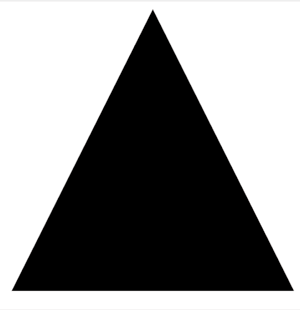
Found a mistake? Have a question or improvement idea?
Let me know.
Table Of Contents