Creating a Menu in an Activity
suggest changeTo define your own menu, create an XML file inside your project’s res/menu/ directory and build the menu with the following elements:
<menu>: Defines a Menu, which holds all the menu items.<item>: Creates a MenuItem, which represents a single item in a menu. We can also create a nested element in order to create a submenu.
Step 1:
Create your own xml file as the following:
In res/menu/main_menu.xml:
<?xml version="1.0" encoding="utf-8"?>
<menu xmlns:android="http://schemas.android.com/apk/res/android">
<item
android:id="@+id/aboutMenu"
android:title="About" />
<item
android:id="@+id/helpMenu"
android:title="Help" />
<item
android:id="@+id/signOutMenu"
android:title="Sign Out" />
</menu>Step 2:
To specify the options menu, override onCreateOptionsMenu() in your activity.
In this method, you can inflate your menu resource (defined in your XML file i.e., res/menu/main_menu.xml)
@Override
public boolean onCreateOptionsMenu(Menu menu) {
MenuInflater inflater = getMenuInflater();
inflater.inflate(R.menu.main_menu, menu);
return true;
}When the user selects an item from the options menu, the system calls your activity’s overridden onOptionsItemSelected() method.
- This method passes the MenuItem selected.
- You can identify the item by calling
getItemId(), which returns the unique ID for the menu item (defined by theandroid:id attributein the menu resource -res/menu/main_menu.xml)*/
@Override
public boolean onOptionsItemSelected(MenuItem item) {
switch (item.getItemId()) {
case R.id.aboutMenu:
Log.d(TAG, "Clicked on About!");
// Code for About goes here
return true;
case R.id.helpMenu:
Log.d(TAG, "Clicked on Help!");
// Code for Help goes here
return true;
case R.id.signOutMenu:
Log.d(TAG, "Clicked on Sign Out!");
// SignOut method call goes here
return true;
default:
return super.onOptionsItemSelected(item);
}
}—
Wrapping up!
Your Activity code should look like below:
public class MainActivity extends AppCompatActivity {
private static final String TAG = "mytag";
@Override
protected void onCreate(Bundle savedInstanceState) {
super.onCreate(savedInstanceState);
setContentView(R.layout.activity_main);
}
@Override
public boolean onCreateOptionsMenu(Menu menu) {
MenuInflater inflater = getMenuInflater();
inflater.inflate(R.menu.main_menu, menu);
return true;
}
@Override
public boolean onOptionsItemSelected(MenuItem item) {
switch (item.getItemId()) {
case R.id.aboutMenu:
Log.d(TAG, "Clicked on About!");
// Code for About goes here
return true;
case R.id.helpMenu:
Log.d(TAG, "Clicked on Help!");
// Code for Help goes here
return true;
case R.id.signOutMenu:
Log.d(TAG, "User signed out");
// SignOut method call goes here
return true;
default:
return super.onOptionsItemSelected(item);
}
}
}—
Screenshot of how your own Menu looks:
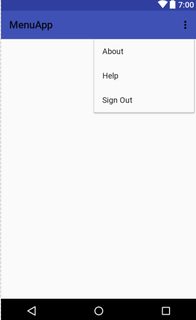
Found a mistake? Have a question or improvement idea?
Let me know.
Table Of Contents