Minimal app submission guide
suggest changeRequirements:
- A developer account
- An apk already built and signed with a non-debug key
- A free app that doesn’t have in-app billing
- no Firebase Cloud Messaging or Game Services
- Head to https://play.google.com/apps/publish/ 1a) Create your developer account if you do not have one
- Click button
Create new Application - Click submit APK
- Fill in all required fields in the form, including some assets that will be displayed on the Play Store (see image below)
- When satisfied hit
Publish appbutton
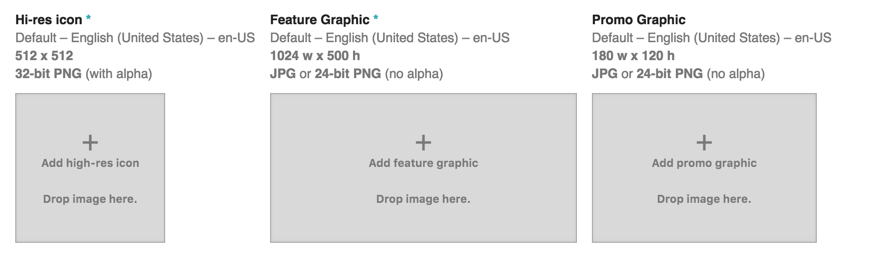
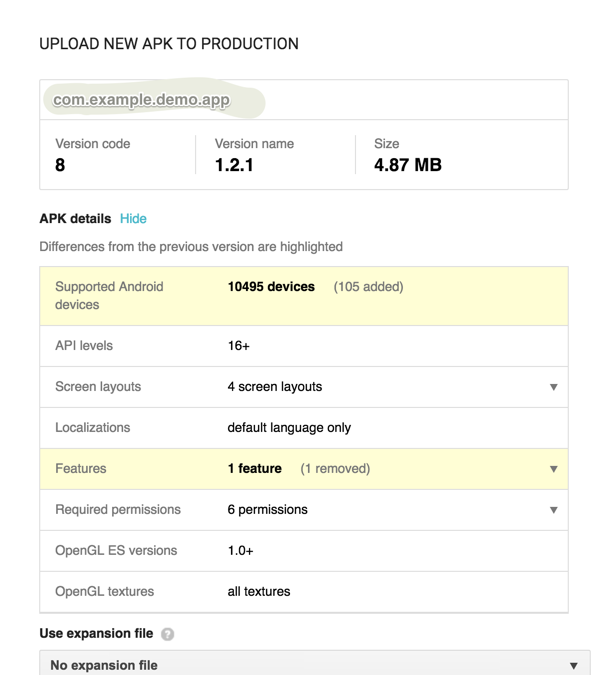
See more about signing in http://stackoverflow.com/documentation/android-gradle/5249/configure-signing-settings#t=201608060822323313637
Found a mistake? Have a question or improvement idea?
Let me know.
Table Of Contents