Overall Espresso
suggest changeandroidTestCompile 'com.android.support.test.espresso:espresso-core:2.2.2'
androidTestCompile 'com.android.support.test:runner:0.5'ViewMatchers – A collection of objects that implement Matcher<? super View> interface. You can pass one or more of these to the onView method to locate a view within the current view hierarchy.
ViewActions – A collection of ViewActions that can be passed to the ViewInteraction.perform() method (for example, click()).
ViewAssertions – A collection of ViewAssertions that can be passed the ViewInteraction.check() method. Most of the time, you will use the matches assertion, which uses a View matcher to assert the state of the currently selected view.
Espresso cheat sheet by google
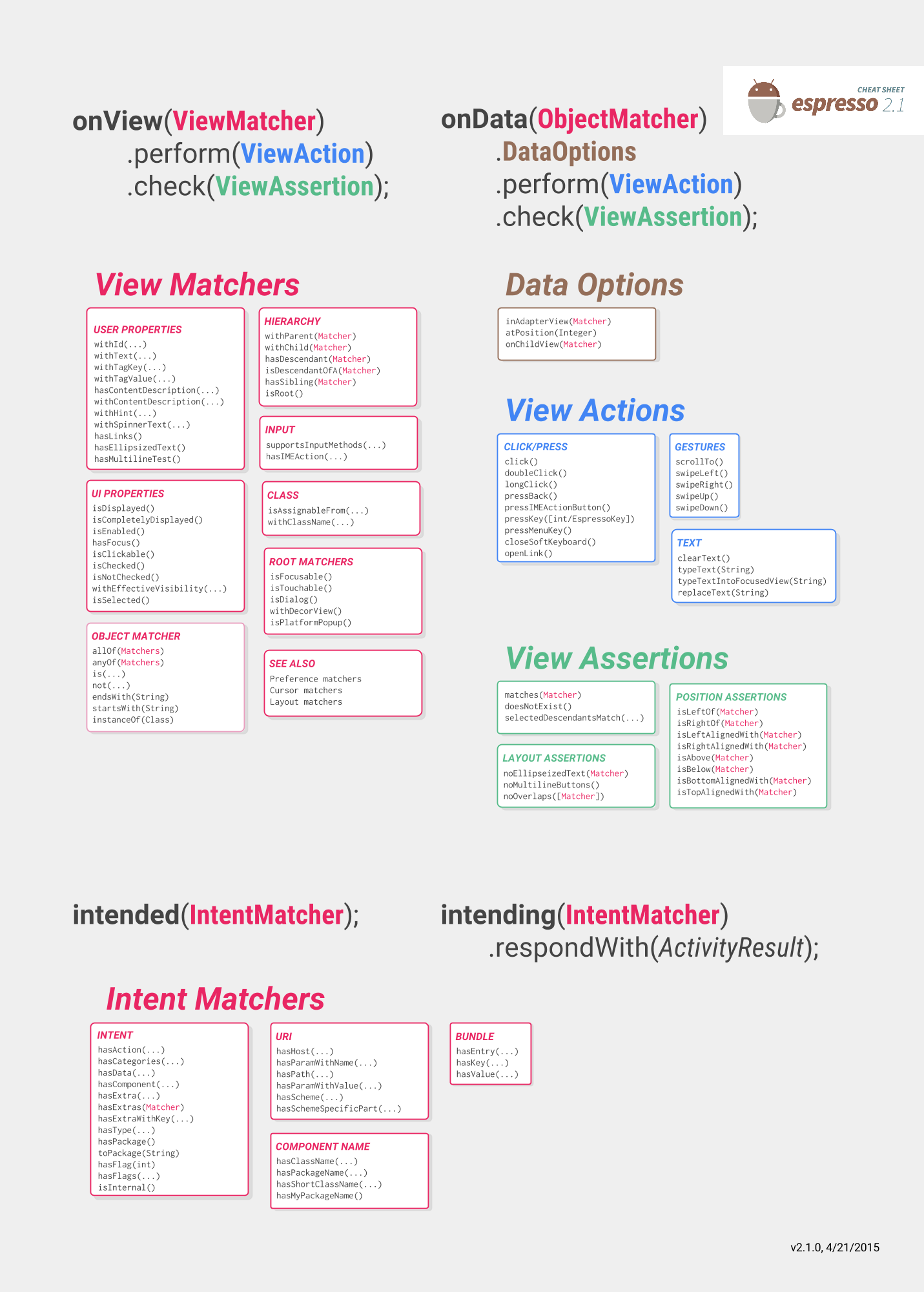
Enter Text In EditText
onView(withId(R.id.edt_name)).perform(typeText("XYZ"));
closeSoftKeyboard();Perform Click on View
onView(withId(R.id.btn_id)).perform(click());Checking View is Displayed
onView(withId(R.id.edt_pan_number)).check(ViewAssertions.matches((isDisplayed())));
Found a mistake? Have a question or improvement idea?
Let me know.
Table Of Contents