Sign your App
suggest change- In the menu bar, click Build > Generate Signed APK.
- Select the module you would like to release from the drop down and click Next.
- To Create a new keystore, click Create new. Now fill the required information and press ok in New Key Store.
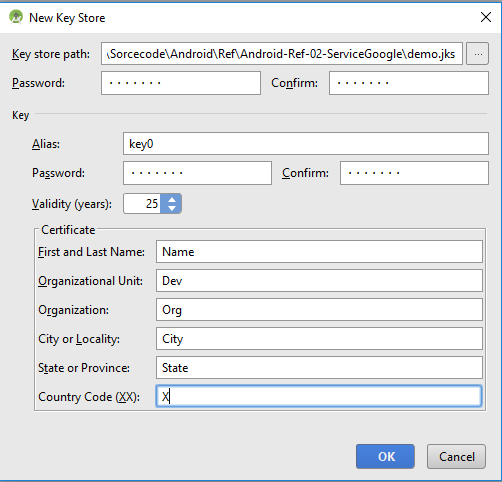
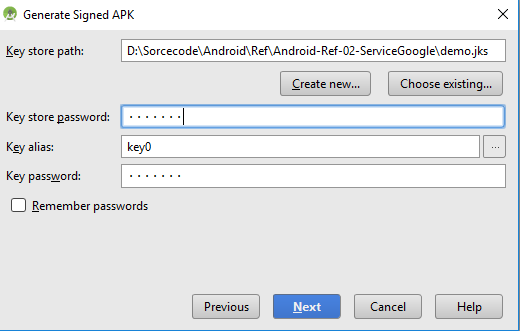
- On the Generate Signed APK Wizard fields are already populated for you if you just created new key store otherwise fill it and click next.
- On the next window, select a destination for the signed APK, select the build type and click finish.
Found a mistake? Have a question or improvement idea?
Let me know.
Table Of Contents