Single TextView with two different colors
suggest changeColored text can be created by passing the text and a font color name to the following function:
private String getColoredSpanned(String text, String color) {
String input = "<font color=" + color + ">" + text + "</font>";
return input;
}The colored text can then be set to a TextView (or even to a Button, EditText, etc.) by using the example code below.
First, define a TextView as follows:
TextView txtView = (TextView)findViewById(R.id.txtView);Then, create differently colored text and assign it to strings:
String name = getColoredSpanned("Hiren", "#800000");
String surName = getColoredSpanned("Patel","#000080");Finally, set the two differently colored strings to the TextView:
txtView.setText(Html.fromHtml(name+" "+surName));Reference screenshot:
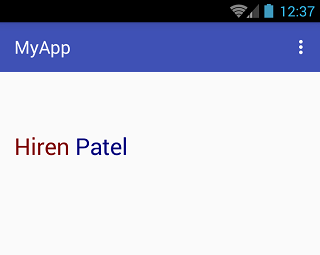
Found a mistake? Have a question or improvement idea?
Let me know.
Table Of Contents