View And Add Shortcuts in Android Studio
suggest changeBy going to Settings >> Keymap A window will popup showing All the Editor Actions with the their name and shortcuts. Some of the Editor Actions do not have shortcuts. So right click on that and add a new shortcut to that.
Check the image below
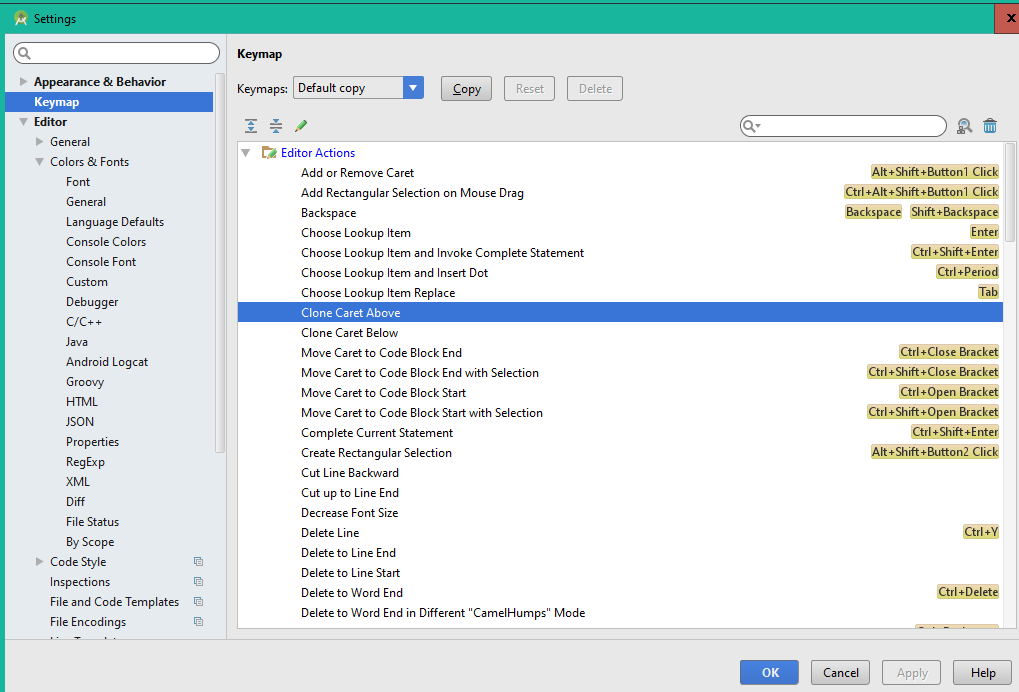
Found a mistake? Have a question or improvement idea?
Let me know.
Table Of Contents