Compiling with Code::Blocks Graphical interface
suggest change- Download and install Code::Blocks here. If you’re on Windows, be careful to select a file for which the name contains
mingw, the other files don’t install any compiler. - Open Code::Blocks and click on “Create a new project”:
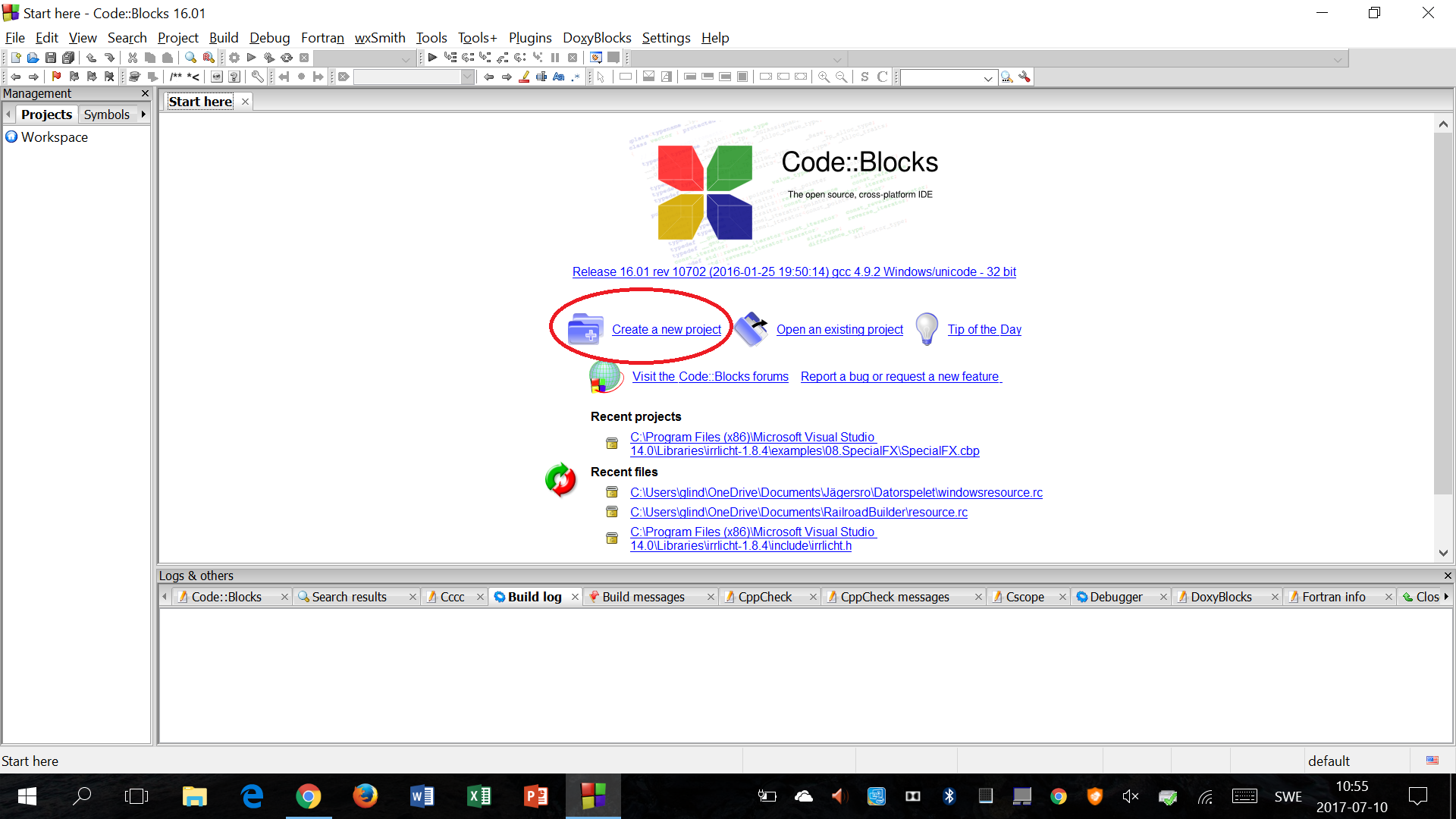
- Select “Console application” and click “Go”:
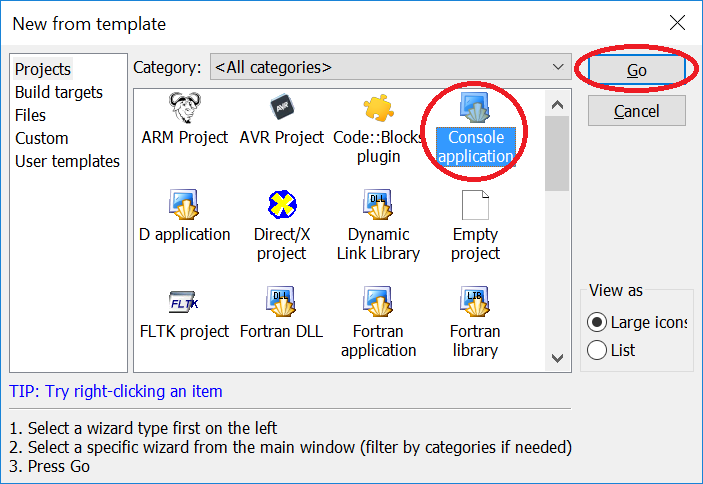
- Click “Next”, select “C++”, click “Next”, select a name for your project and choose a folder to save it in, click “Next” and then click “Finish”.
- Now you can edit and compile your code. A default code that prints “Hello world!” in the console is already there. To compile and/or run your program, press one of the three compile/run buttons in the toolbar:
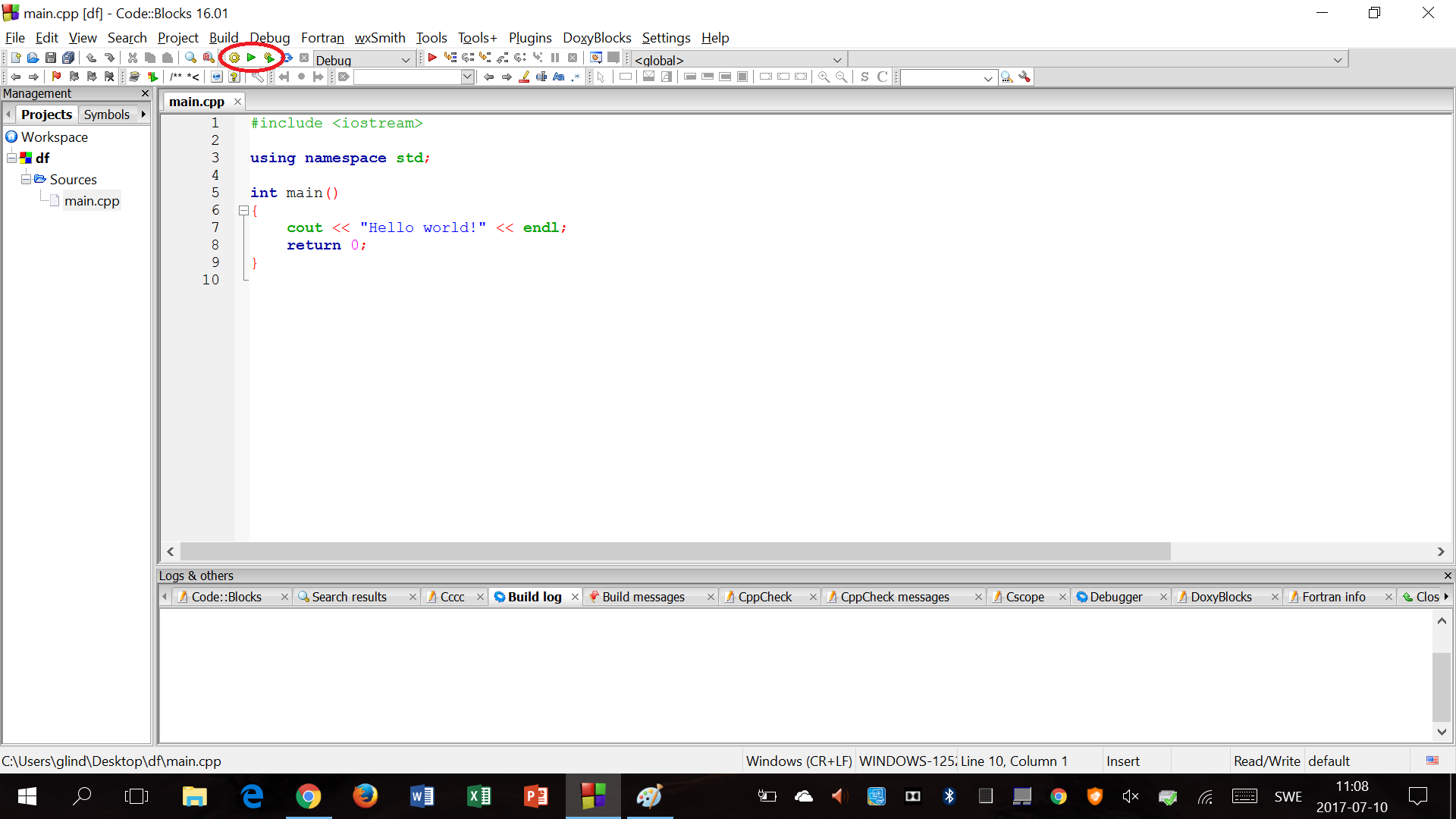
Compiling and running the default "Hello world!" code gives the following result:
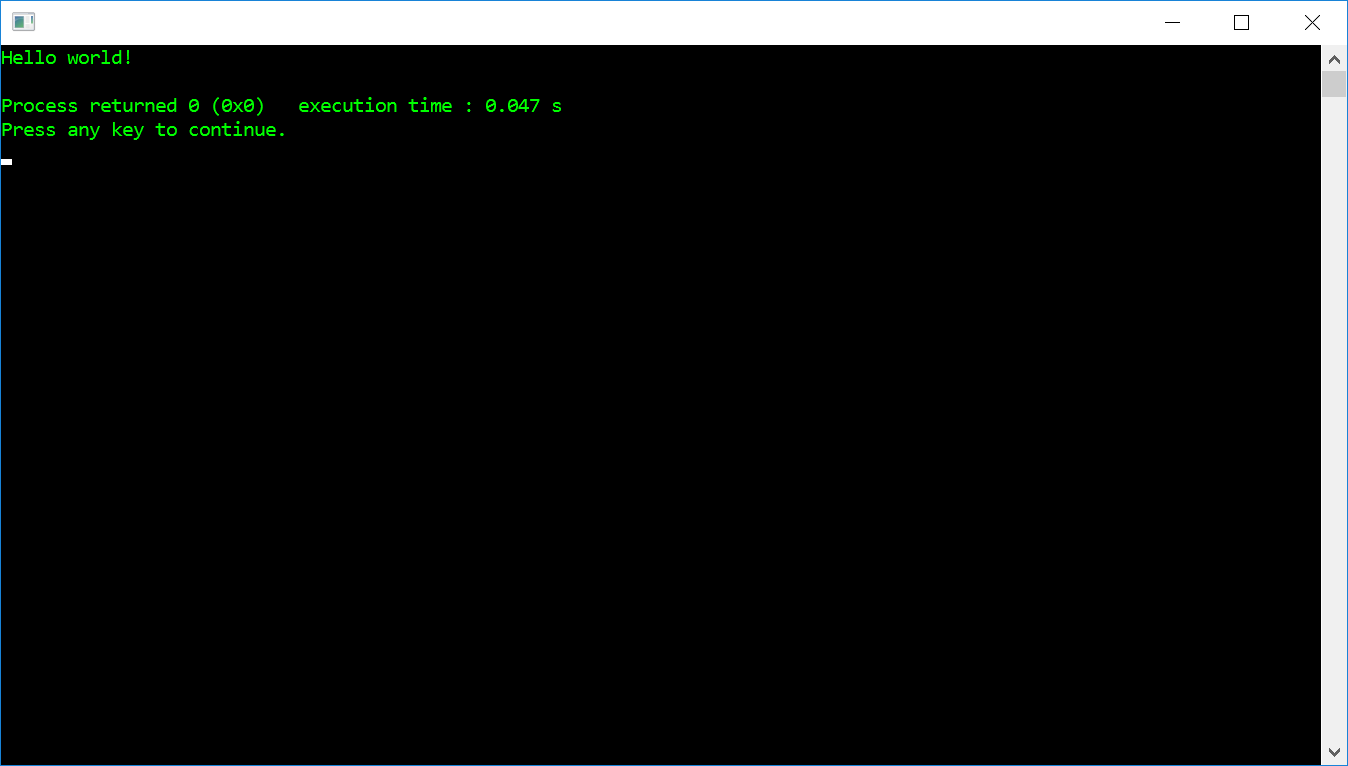
Found a mistake? Have a question or improvement idea?
Let me know.
Table Of Contents