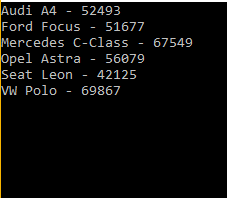Using LINQ to Objects
suggest changeA simple SELECT query in Linq
static void Main(string[] args)
{
string[] cars = { "VW Golf",
"Opel Astra",
"Audi A4",
"Ford Focus",
"Seat Leon",
"VW Passat",
"VW Polo",
"Mercedes C-Class" };
var list = from car in cars
select car;
StringBuilder sb = new StringBuilder();
foreach (string entry in list)
{
sb.Append(entry + "\n");
}
Console.WriteLine(sb.ToString());
Console.ReadLine();
}In the example above, an array of strings (cars) is used as a collection of objects to be queried using LINQ. In a LINQ query, the from clause comes first in order to introduce the data source (cars) and the range variable (car). When the query is executed, the range variable will serve as a reference to each successive element in cars. Because the compiler can infer the type of car, you do not have to specify it explicitly
When the above code is compiled and executed, it produces the following result:
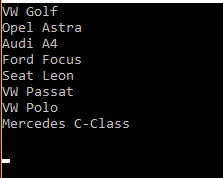
SELECT with a WHERE Clause
var list = from car in cars
where car.Contains("VW")
select car;The WHERE clause is used to query the string array (cars) to find and return a subset of array which satisfies the WHERE clause.
When the above code is compiled and executed, it produces the following result:
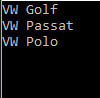
Generating an Ordered List
var list = from car in cars
orderby car ascending
select car;Sometimes it is useful to sort the returned data. The orderby clause will cause the elements to be sorted according to the default comparer for the type being sorted.
When the above code is compiled and executed, it produces the following result:
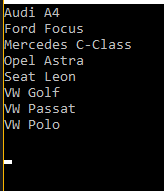
Working with a custom type
In this example, a typed list is created, populated, and then queried
public class Car
{
public String Name { get; private set; }
public int UnitsSold { get; private set; }
public Car(string name, int unitsSold)
{
Name = name;
UnitsSold = unitsSold;
}
}
class Program
{
static void Main(string[] args)
{
var car1 = new Car("VW Golf", 270952);
var car2 = new Car("Opel Astra", 56079);
var car3 = new Car("Audi A4", 52493);
var car4 = new Car("Ford Focus", 51677);
var car5 = new Car("Seat Leon", 42125);
var car6 = new Car("VW Passat", 97586);
var car7 = new Car("VW Polo", 69867);
var car8 = new Car("Mercedes C-Class", 67549);
var cars = new List<Car> {
car1, car2, car3, car4, car5, car6, car7, car8 };
var list = from car in cars
select car.Name;
foreach (var entry in list)
{
Console.WriteLine(entry);
}
Console.ReadLine();
}
}When the above code is compiled and executed, it produces the following result:
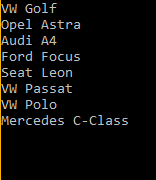
Until now the examples don’t seem amazing as one can just iterate through the array to do basically the same. However, with the few examples below you can see how to create more complex queries with LINQ to Objects and achieve more with a lot less of code.
In the example below we can select cars that have been sold over 60000 units and sort them over the number of units sold:
var list = from car in cars
where car.UnitsSold > 60000
orderby car.UnitsSold descending
select car;
StringBuilder sb = new StringBuilder();
foreach (var entry in list)
{
sb.AppendLine($"{entry.Name} - {entry.UnitsSold}");
}
Console.WriteLine(sb.ToString());When the above code is compiled and executed, it produces the following result:
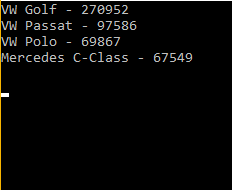
In the example below we can select cars that have sold an odd number of units and order them alphabetically over its name:
var list = from car in cars
where car.UnitsSold % 2 != 0
orderby car.Name ascending
select car;When the above code is compiled and executed, it produces the following result: