stroke (a path command)
suggest changecontext.stroke()Causes the perimeter of the Path to be stroked according to the current context.strokeStyle and the stroked Path is visually drawn onto the canvas.
Prior to executing context.stroke (or context.fill) the Path exists in memory and is not yet visually drawn on the canvas.
The unusual way strokes are drawn
Consider this example Path that draws a 1 pixel black line from [0,5] to [5,5]:
// draw a 1 pixel black line from [0,5] to [5,5]
context.strokeStyle='black';
context.lineWidth=1;
context.beginPath();
context.moveTo(0,5);
context.lineTo(5,5);
context.stroke();Question: What does the browser actually draw on the canvas?
You probably expect to get 6 black pixels on y=5
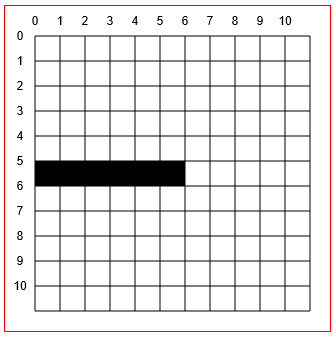
But(!) … Canvas always draws strokes half-way to either side of the it’s defined path!
So since the line is defined at y==5.0 Canvas wants to draw the line between y==4.5 and y==5.5
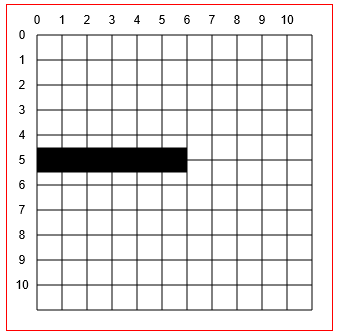
But, again(!) … The computer display cannot draw half-pixels!
So what is to be done with the undesired half-pixels (shown in blue below)?
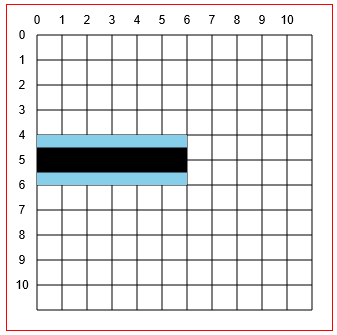
The answer is that Canvas actually orders the display to draw a 2 pixel wide line from 4.0 to 6.0. It also colors the line lighter than the defined black. This strange drawing behavior is “anti-aliasing” and it helps Canvas avoid drawing strokes that look jagged.
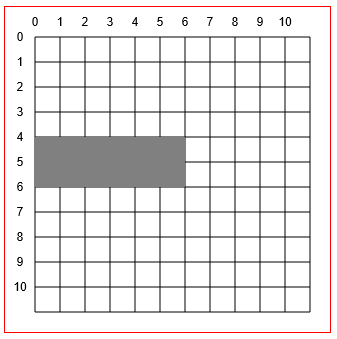
An adjusting trick that ONLY works for exactly horizontal and vertical strokes
You can get a 1 pixel solid black line by specifying the line be drawn on the half-pixel:
context.moveTo(0,5.5);
context.lineto(5,5.5);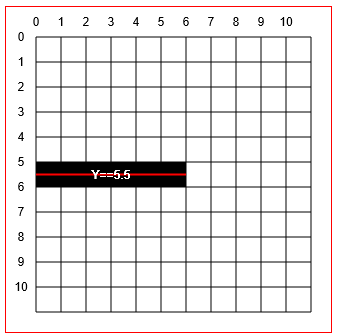
Example code using context.stroke() to draw a stroked Path on the canvas:
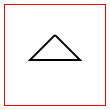
<!doctype html>
<html>
<head>
<style>
body{ background-color:white; }
#canvas{border:1px solid red; }
</style>
<script>
window.onload=(function(){
// canvas related variables
var canvas=document.getElementById("canvas");
var ctx=canvas.getContext("2d");
ctx.beginPath();
ctx.moveTo(50,30);
ctx.lineTo(75,55);
ctx.lineTo(25,55);
ctx.lineTo(50,30);
ctx.lineWidth=2;
ctx.stroke();
}); // end window.onload
</script>
</head>
<body>
<canvas id="canvas" width=100 height=100></canvas>
</body>
</html>