01Adding Test Files to Xcode Project
suggest changeWhen creating the project
You should check “Include Unit Tests” in the project creation dialog.
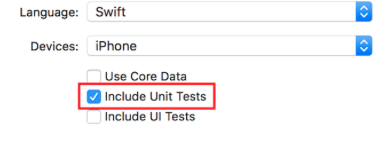
After creating the project
If you missed checking that item while creating your project, you could always add test files later. To do so:
1- Go to your project settings in Xcode
2- Go to “Targets”
3- Click “Add Target”
4- Under “Other”, select “Cocoa Touch Unit Test Testing Bundle”
At the end, you should have a file named [Your app name]Tests.swift. In Objective-C, you should have two files named [Your app name]Tests.h and [Your app name]Tests.m instead.
[Your app name]Tests.swift or .m file will include by default :
- A
XCTestmodule import - A
[Your app name]Testsclass which extendsXCTestCase setUp,tearDown,testExample,testPerformanceExamplemethods
Swift
import XCTest
class MyProjectTests: XCTestCase {
override func setUp() {
super.setUp()
// Put setup code here. This method is called before the invocation of each test method in the class.
}
override func tearDown() {
// Put teardown code here. This method is called after the invocation of each test method in the class.
super.tearDown()
}
func testExample() {
// This is an example of a functional test case.
// Use XCTAssert and related functions to verify your tests produce the correct results.
}
func testPerformanceExample() {
// This is an example of a performance test case.
self.measure {
// Put the code you want to measure the time of here.
}
}
}Objective-C
#import <XCTest/XCTest.h>
@interface MyProjectTests : XCTestCase
@end
@implementation MyProjectTests
- (void)setUp {
[super setUp];
// Put setup code here. This method is called before the invocation of each test method in the class.
}
- (void)tearDown {
// Put teardown code here. This method is called after the invocation of each test method in the class.
[super tearDown];
}
- (void)testExample {
// This is an example of a functional test case.
// Use XCTAssert and related functions to verify your tests produce the correct results.
}
- (void)testPerformanceExample {
// This is an example of a performance test case.
[self measureBlock:^{
// Put the code you want to measure the time of here.
}];
}
@end
Found a mistake? Have a question or improvement idea?
Let me know.
Table Of Contents