Accessibility Identifier
suggest changeWhen Accessibility enabled in Utilities
- Select
storyboard. - Expand
the Utilities - Select
Identity Inspector - Select your element on storyboard
- Add new Accessibility Identifier (in example
addButton)
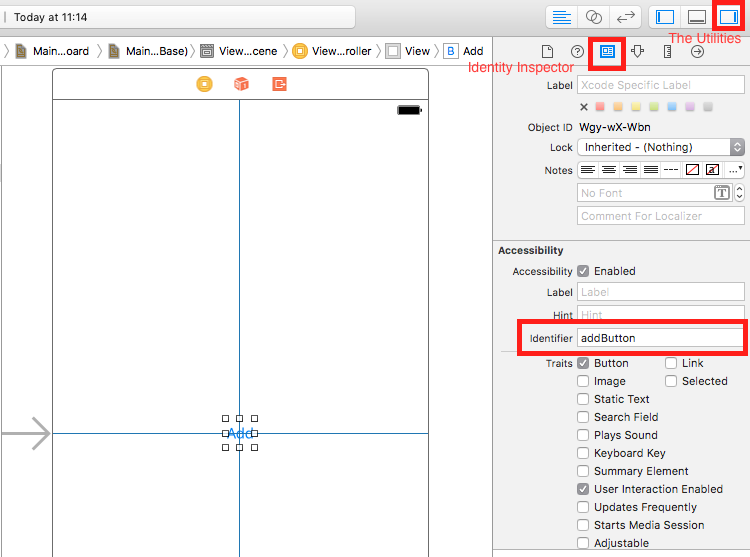
When Accessibility disabled in Utilities
- Select
storyboard. - Expand
the Utilities - Select
Identity Inspector - Select your element on storyboard
- Add attribute in
User Defined Runtime Attributes - For
Key Pathtype -accessibilityIdentifier - For
Type- `String - For
Value- new accessibility identifier for your element (in exampleview)
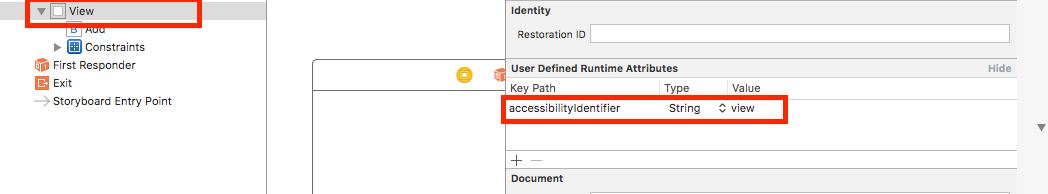
Setting up in UITest file
import XCTest
class StackOverFlowUITests: XCTestCase {
private let app = XCUIApplication()
//Views
private var view: XCUIElement!
//Buttons
private var addButton: XCUIElement!
override func setUp() {
super.setUp()
app.launch()
//Views
view = app.otherElements["view"]
//Buttons
addButton = app.buttons["addButton"]
}
func testMyApp() {
addButton.tap()
view.tap()
}
}In add Accessibility Identifier for element.
UIView, UIImageView, UIScrollView
let imageView = app.images["imageView"]
let scrollView = app.scrollViews["scrollView"]
let view = app.otherElements["view"]UILabel
let label = app.staticTexts["label"]UIStackView
let stackView = app.otherElements["stackView"]UITableView
let tableView = app.tables["tableView"]UITableViewCell
let tableViewCell = tableView.cells["tableViewCell"]UITableViewCell elements
let tableViewCellButton = tableView.cells.element(boundBy: 0).buttons["button"]UICollectionView
let collectionView = app.collectionViews["collectionView"]UIButton, UIBarButtonItem
let button = app.buttons["button"]
let barButtonItem = app.buttons["barButtonItem"]UITextField
- normal UITextField
let textField = app.textFields[“textField”]
- password UITextField
let passwordTextField = app.secureTextFields[“passwordTextField”]
UITextView
let textView = app.textViews["textView"]UISwitch
let switch = app.switches["switch"]Alerts
let alert = app.alerts["About yourself"] // Title of presented alert
Found a mistake? Have a question or improvement idea?
Let me know.
Table Of Contents