Archive the code
suggest changeOnce the provisioning profiles are all set, next step in the process of submitting the app is to archive your code. From the dropdown of devices and simulators select option “Generic iOS device”. Then, under “Product” menu select option “Archive”.
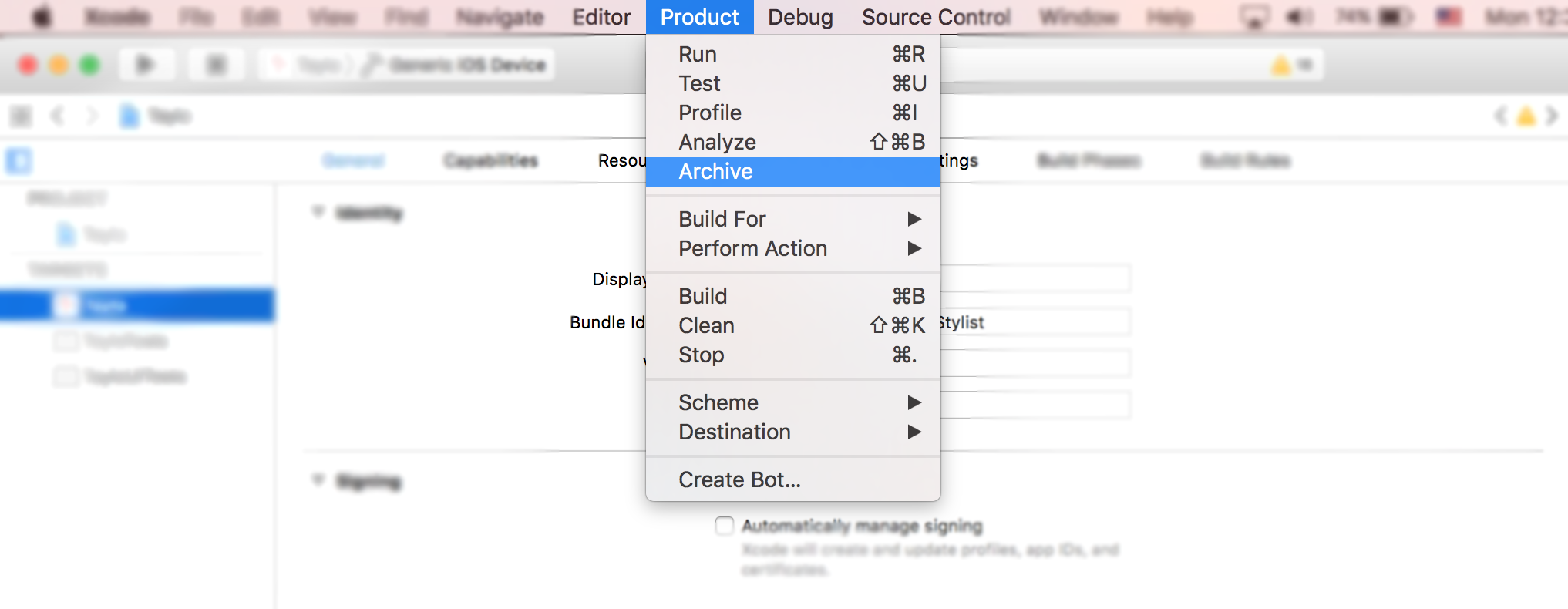
In case where the submission is an update to the existing app on the store, make sure that the build number is higher than the current and that the version number is different. For example, current application has build number 30 and version label 1.0. The next update should have at least build number 31 and version label 1.0.1. In most cases, you should add third decimal to your version in case of some urgent bug fixes or small patches, second decimal is mostly reserved for feature updates while first decimal is incremented in case of a major app update.