Changing the status bar style for the entire application
suggest changeSWIFT:
Step 1:
In your Info.plist add the following attribute:
View controller-based status bar appearanceand set its value to
NOas described in the image below:
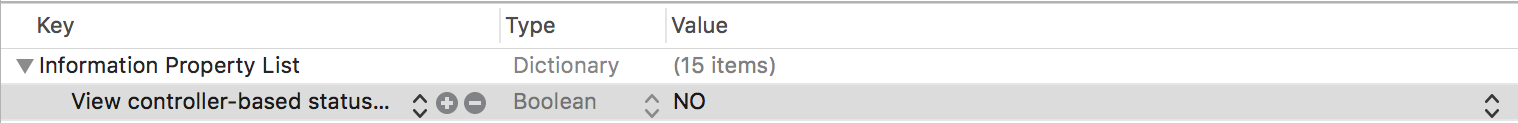
Step 2:
In your AppDelegate.swift file, in didFinishLaunchingWithOptions method, add this code:
UIApplication.shared.statusBarStyle = .lightContentor
UIApplication.shared.statusBarStyle = .default- The .lightContent option will set the colour of the statusBar to white, for the entire app.
- The .default option will set the colour of the statusBar to the original black colour, for the entire app.
OBJECTIVE-C:
Follow the first step from the SWIFT Section. Then add this code to the AppDelegate.m file:
[[UIApplication sharedApplication] setStatusBarStyle:UIStatusBarStyleLightContent];or
[[UIApplication sharedApplication] setStatusBarStyle:UIStatusBarStyleDefault];
Found a mistake? Have a question or improvement idea?
Let me know.
Table Of Contents