Registering for local notifications
suggest changeIn order to present local notifications to the user, you have to register your app with the device:
Swift
let settings = UIUserNotificationSettings(forTypes: [.Badge, .Sound, .Alert], categories: nil)
UIApplication.sharedApplication().registerUserNotificationSettings(settings)Objective-C
UIUserNotificationSettings *settings = [UIUserNotificationSettings settingsForTypes:(UIUserNotificationTypeBadge | UIUserNotificationTypeSound | UIUserNotificationTypeAlert) categories:nil];
[[UIApplication sharedApplication] registerUserNotificationSettings:settings];This will present an alert the first time it is called:
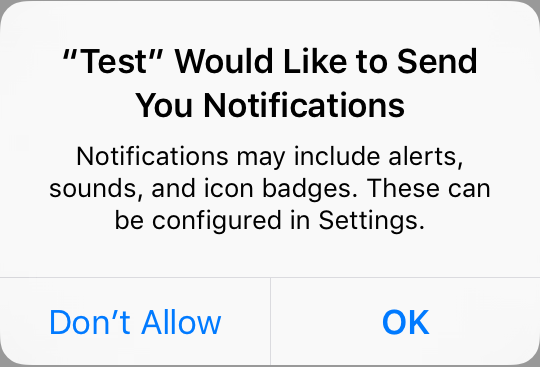
Regardless of what the user chooses, the alert will not show up again and changes will have to be initiated by the user in Settings.
Found a mistake? Have a question or improvement idea?
Let me know.
Table Of Contents