Separator Lines
suggest changeEditing the width of Separator Lines
You can set make your table view’s separator lines extend the to various widths across the table by changing the layoutMargins: property on your cell(s). This can be achieved in a number of ways.
Changing the Separator Lines for specific cells
In either your table view data source’s cellForRowAtIndexPath: method or the willDisplayCell: method, set the cell’s layoutMargins: property to UIEdgeInsetsZero (extends to full width of the table), or to whatever you may desire here.
Objective-C
[cell setLayoutMargins:UIEdgeInsetsZero];
// May also use separatorInset
[cell setSeparatorInset:UIEdgeInsetsZero];Swift
func tableView(tableView: UITableView, willDisplayCell cell: UITableViewCell, forRowAtIndexPath indexPath: NSIndexPath) {
cell.separatorInset = UIEdgeInsetsZero
cell.layoutMargins = UIEdgeInsetsZero
}
func tableView(tableView: UITableView, cellForRowAtIndexPath indexPath: NSIndexPath) -> UITableViewCell
{
cell.separatorInset = UIEdgeInsetsZero
cell.layoutMargins = UIEdgeInsetsZero
}Remove all Separator Lines
The thin gray lines between each cell may not be exactly the look you’re going for. It’s fairly straightforward to hide them from view.
In your encompassing UIViewController’s viewDidLoad: method add the following code. You may also set this property at any time before loading or reloading the table view (does not necessarily need to be in the viewDidLoad: method).
Swift:
tableView.separatorStyle = .NoneObjective-C:
tableView.separatorStyle = UITableViewCellSeparatorStyleNone;Alternatively, the property can be changed in your Storyboard or XIB by selecting your tableView and setting separator (under the attributes inspector) to None.
Hide excess Separator Lines
You can hide the UITableViewCell separator lines for empty cells by setting an empty footer view at the bottom of a UITableView:
Swift
tableView.tableFooterView = UIView()Objective-C
tableView.tableFooterView = [[UIView alloc] initWithFrame:CGRectZero];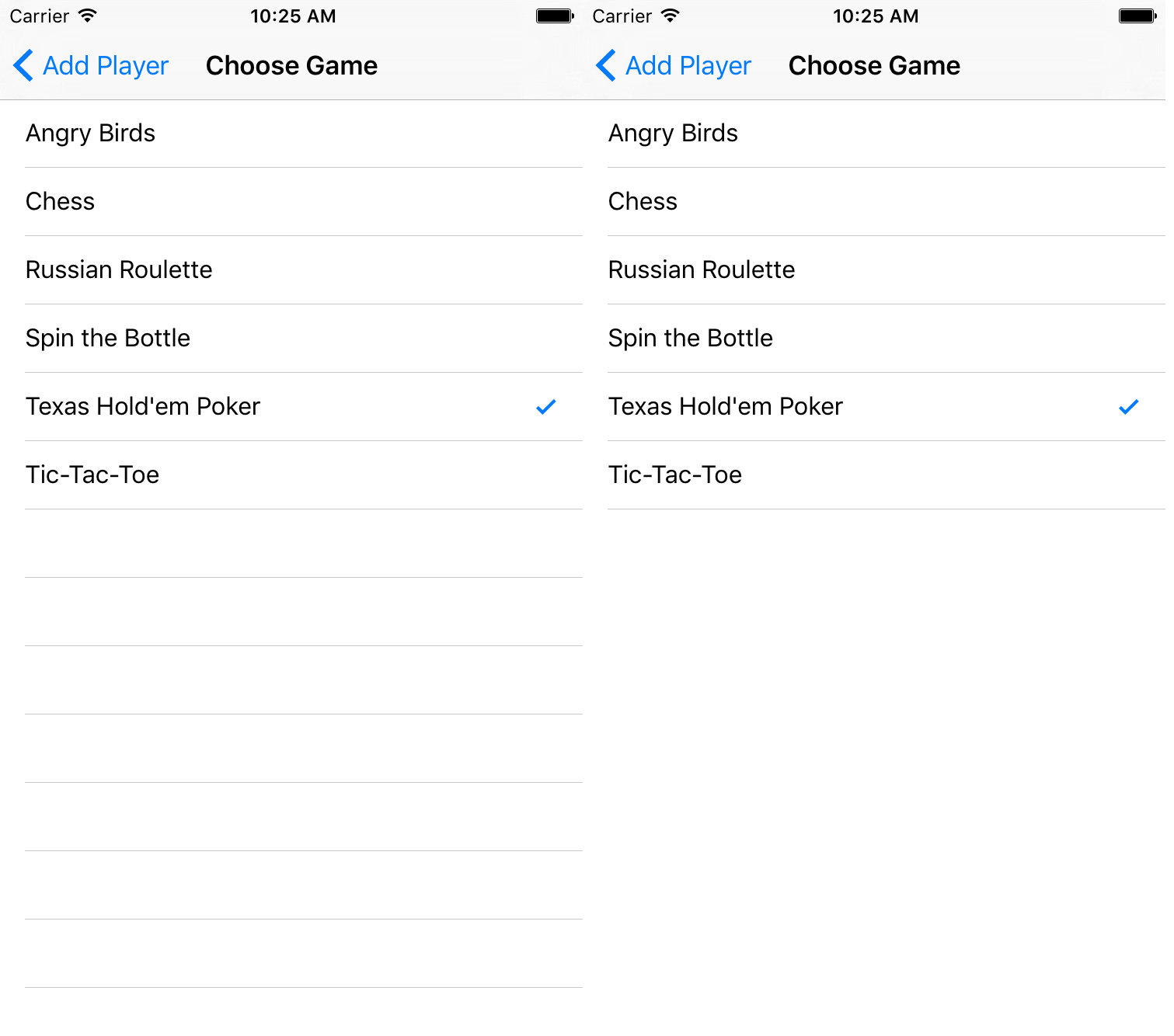
Image is from Ray Wenderlich.