Testing background fetch
suggest change1- Run the app on a real device and attach it to Xcode debugger.
2- From Debug menu, select Simulate Background Fetch:
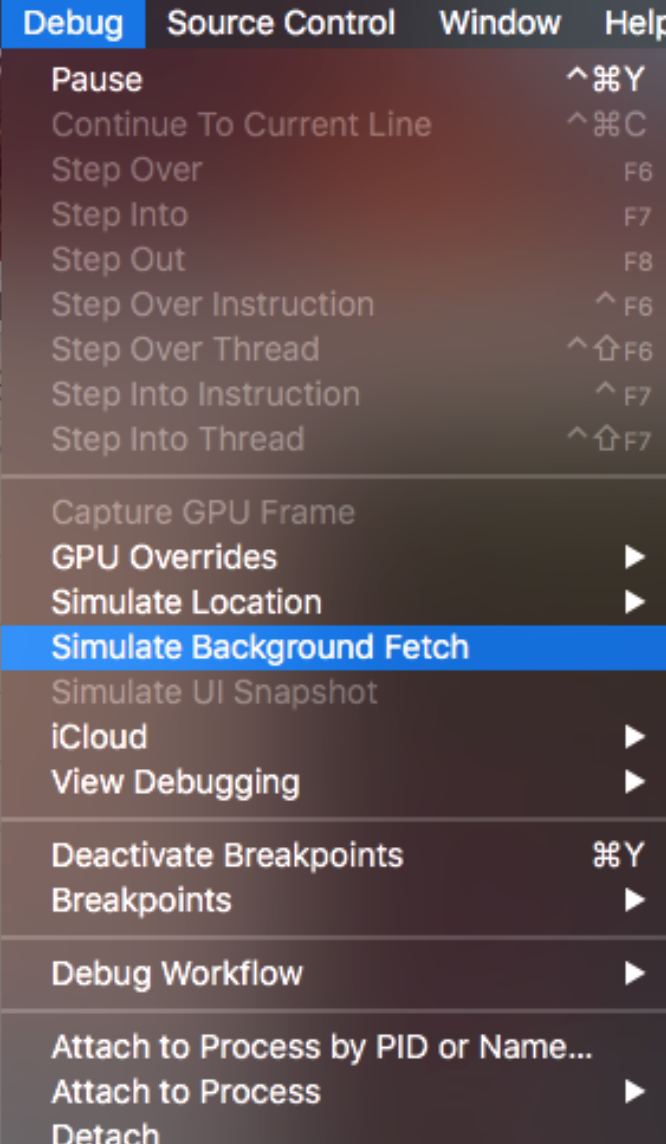
3- Now Xcode will pause the app with SIGSTOP signal. Just tap the continue button to let the app do the background fetch.
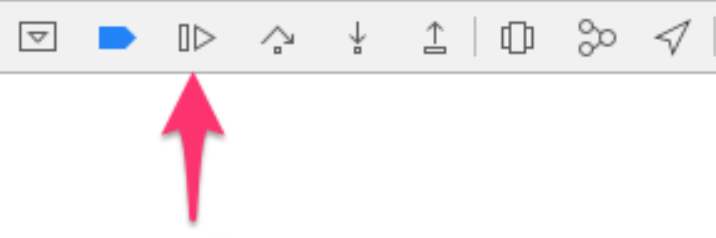
Now you will see that data is fetched and ready for you.
Found a mistake? Have a question or improvement idea?
Let me know.
Table Of Contents