Using Segues passing data forward
suggest changeTo pass data from the current view controller to the next new view controller (not a previous view controller) using segues, first create a segue with an identifier in the relevant storyboard. Override your current view controller’s prepareForSegue method. Inside the method check for the segue you just created by its identifier. Cast the destination view controller and pass data to it by setting properties on the downcast view controller.
Setting an identifier for a segue:
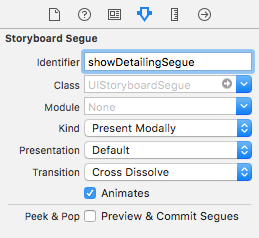
Segues can be performed programatically or using button action event set in the storyboard by ctrl+drag to destination view controller. You can call for a segue programatically, when needed, using segue identifier in the view controller:
Objective-C
- (void)showDetail {
[self performSegueWithIdentifier:@"showDetailingSegue" sender:self];
}Swift
func showDetail() {
self.performSegue(withIdentifier: "showDetailingSegue", sender: self)
}You can configure segue payload in the overrided version of prepareForSegue method. You can set required properties before destination view controller is loaded.
Objective-C
- (void)prepareForSegue:(UIStoryboardSegue *)segue sender:(id)sender {
if([segue.identifier isEqualToString:@"showDetailingSegue"]){
DetailViewController *controller = (DetailViewController *)segue.destinationViewController;
controller.isDetailingEnabled = YES;
}
}Swift
override func prepare(for segue: UIStoryboardSegue, sender: Any?) {
if segue.identifier == "showDetailingSegue" {
let controller = segue.destinationViewController as! DetailViewController
controller.isDetailingEnabled = true
}
}DetailViewController is the name of the second view controller and isDetailingEnabled is a public variable in that view controller.
To expand on this pattern, you can treat a public method on DetailViewController as a pseudo initializer, to help initialize any required variables. This will self document variables that need to be set on DetailViewController without having to read through it’s source code. It’s also a handy place to put defaults.
Objective-C
- (void)initVC:(BOOL *)isDetailingEnabled {
self.isDetailingEnabled = isDetailingEnabled
}Swift
func initVC(isDetailingEnabled: Bool) {
self.isDetailingEnabled = isDetailingEnabled
}