Creating an image with BufferedImage class
suggest changeint width = 256; //in pixels
int height = 256; //in pixels
BufferedImage image = new BufferedImage(width, height, BufferedImage.TYPE_4BYTE_ABGR);
//BufferedImage.TYPE_4BYTE_ABGR - store RGB color and visibility (alpha), see javadoc for more info
Graphics g = image.createGraphics();
//draw whatever you like, like you would in a drawComponent(Graphics g) method in an UI application
g.setColor(Color.RED);
g.fillRect(20, 30, 50, 50);
g.setColor(Color.BLUE);
g.drawOval(120, 120, 80, 40);
g.dispose(); //dispose graphics objects when they are no longer needed
//now image has programmatically generated content, you can use it in graphics.drawImage() to draw it somewhere else
//or just simply save it to a file
ImageIO.write(image, "png", new File("myimage.png"));Output:
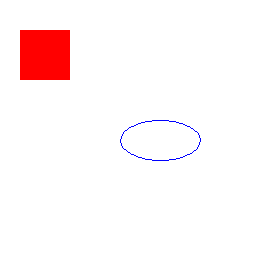
Found a mistake? Have a question or improvement idea?
Let me know.
Table Of Contents