Using window.alert
suggest changeThe alert method displays a visual alert box on screen. The alert method parameter is displayed to the user in plain text:
window.alert(message);Because window is the global object, you can call also use the following shorthand:
alert(message);So what does window.alert() do? Well, let’s take the following example:
alert('hello, world');In Chrome, that would produce a pop-up like this:
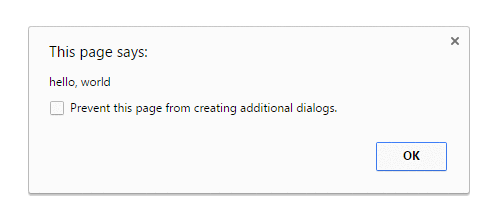
Notes
The alert method is technically a property of window object, but since all window properties are automatically global variables, we can use alert as a global variable instead of as a property of window - meaning you can directly use alert() instead of window.alert().
Unlike using console.log, alert acts as a modal prompt meaning that the code calling alert will pause until the prompt is answered. Traditionally this means that no other JavaScript code will execute until the alert is dismissed:
alert('Pause!');
console.log('Alert was dismissed');However the specification actually allows other event-triggered code to continue to execute even though a modal dialog is still being shown. In such implementations, it is possible for other code to run while the modal dialog is being shown.
More information about usage of the alert method can be found in the modals prompts topic.
The use of alerts is usually discouraged in favour of other methods that do not block users from interacting with the page - in order to create a better user experience. Nevertheless, it can be useful for debugging.
Starting with Chrome 46.0, window.alert() is blocked inside an <iframe> unless its sandbox attribute has the value allow-modal.