Usage of inner progress bar
suggest change1..10 | foreach-object {
$fileName = "file_name_$_.txt"
Write-Progress -Activity "Copying files" -Status "$($_*10) %" -Id 1 -PercentComplete ($_*10) -CurrentOperation "Copying file $fileName"
1..100 | foreach-object {
Write-Progress -Activity "Copying contents of the file $fileName" -Status "$_ %" -Id 2 -ParentId 1 -PercentComplete $_ -CurrentOperation "Copying $_. line"
Start-Sleep -Milliseconds 20 # sleep simulates working code, replace this line with your executive code (i.e. file copying)
}
Start-Sleep -Milliseconds 500 # sleep simulates working code, replace this line with your executive code (i.e. file search)
}Please note that for brevity this example does not contain any executive code (simulated with Start-Sleep). However it is possible to run it directly as is and than modify and play with it.
This is how result looks in PS console:
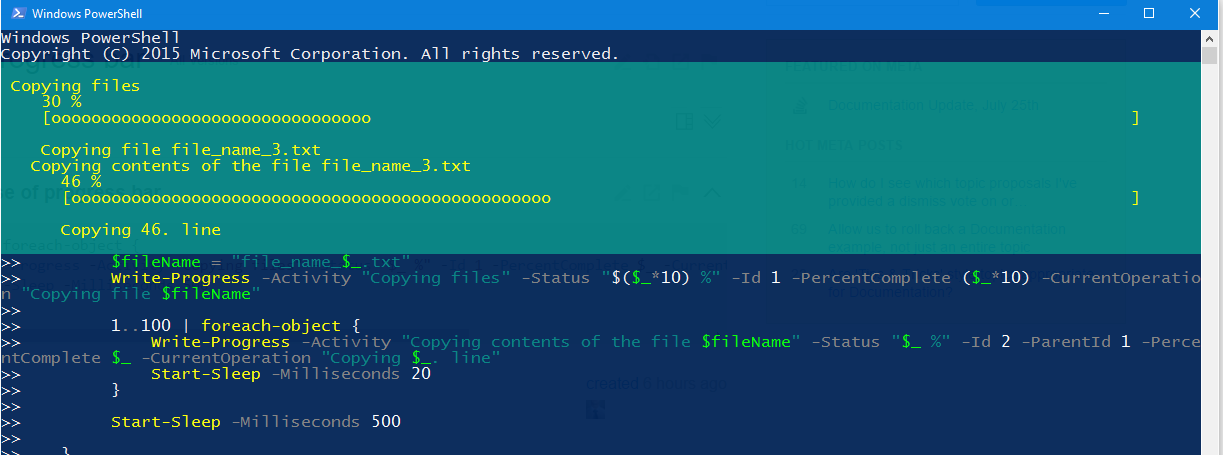
This is how result looks in PS ISE:
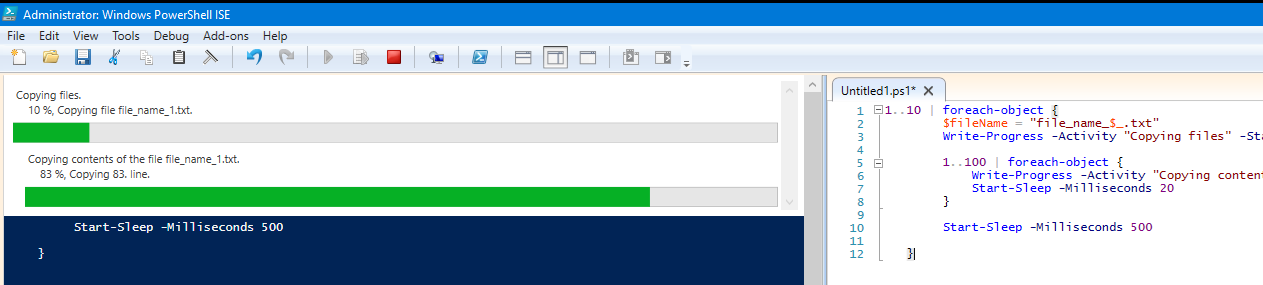
Found a mistake? Have a question or improvement idea?
Let me know.
Table Of Contents